Embed an exceptional Data Alerts system that proactively brings data to immediate attention.
~6 minute read
Take data on demand to the next level. AutoQL Data Alerts enable you to deliver updates and insights to your users, the moment changes occur in the database.
Unlike many of the alert systems on the market, AutoQL Data Alerts can be configured using natural language. Our proprietary technology allows anyone to query their data using their own words. AutoQL handles the nuance of human language and can be customized to every business domain so that even non-technical users can take advantage of the power of business intelligence.
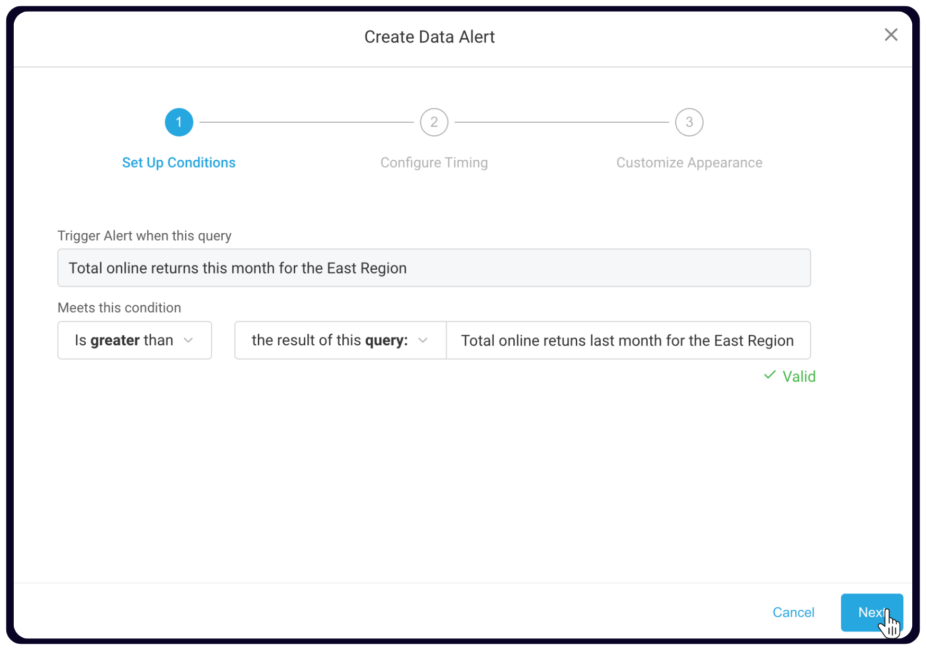
Data Alerts can be set up using natural language and take just seconds to configure.
Users can simply create a Data Alert by typing requests like “Show sales of Product XYZ in Region B above $100,000 this month” and set it so that the alert is triggered when sales exceed the specified amount within that timeframe. When the event happens, that alert is delivered to the intended recipients automatically. AutoQL has unlimited scalability and can handle growing volumes of queries and all the diverse ways people ask questions in everyday language.
In this post, we’ll share more examples and some use cases to illustrate what makes AutoQL Data Alerts an invaluable tool for today’s data-driven organizations.
Create Alerts in Seconds and Get Back to Business
Today’s teams need data to do their jobs, which means that if they can’t get it themselves, they call on analysts, data scientists, IT, or even request custom reports and dashboards from their software vendors to find the information they’re looking for. This new level of “data support” has technical team members spending more time fielding ad hoc reporting requests and maintaining data pipelines than executing on strategies that drive the business forward.
Data Alerts help eliminate the never-ending stream of reporting and analytics requests from every business unit. Two thirds of respondents from a 2019 survey from Deloitte reported that they rely on just a small, select group of employees who have been trained in analytics and data science to serve insights to their entire organization.
With Data Alerts you can build using natural language, it takes seconds to fully automate time-consuming and inefficient reporting processes, freeing teams who previously built reports and handled data requests to spend their time executing on priorities that build the business.
Data Alerts for Enterprise Integrators
An enterprise integrator might have a bi-weekly recurring report that IT runs for the CEO, providing a snapshot overview of the business. But the metrics that the CEO wants to see in the report are constantly changing because the market is moving so quickly. By the time the CEO sees the report, the data is already too old for action.
To remedy this, data workers can simply set up and modify Data Alerts on the fly, so that the CEO is notified when an important milestone is reached and they never miss a critical update.
Data Alerts are so intuitive to create that the CEO can set them up without calling on IT at all. During a busy workday, the CEO might want to be reminded later that month of an interesting key metric the executives discussed in a meeting. The CEO can simply create a Data Alert in the moment, set it and forget it, and receive the information they need when that KPI is met.
Read more: 5 Ways to Cultivate Data-Driven Culture at Your Company
Data Alerts for SaaS Integrators
For SaaS providers, engineering and customer success teams often act as offsite IT for the businesses they serve. Expensive technical talent within SaaS companies are required to perform those ad hoc reporting duties as well as field custom development requests for customers (e.g. creating dashboards or building new data pipelines).
Data Alerts drastically reduces the volume of reporting requests. Rather than pulling data to build an entire report or dashboard to answer unique customer and end-user questions, team members can take a couple of minutes to set up a Data Alert that will proactively push information to the right users at the right time.
Read more: Why Every SaaS Product Needs Data Alerts in 2021
When there’s less reliance on a small group of specialists to provide reporting and analytics, those teams are free to turn their attention to higher-value tasks like technology innovation, creative problem solving, and developing new ideas that help the company get ahead in their industry.
Deliver Data When Teams Need it Most
Deloitte reported that 67% of enterprise executives aren’t comfortable accessing or using data from their tools and resources because they weren’t trained to use them. Regardless of how powerful today’s BI and analytics tools are, there’s still a learning curve to contend with that prevents potential users from experiencing value.
AutoQL Data Alerts deliver meaningful information to any audience and eliminate the need for team members to go searching through dashboard libraries or compiling reports from systems they don’t feel competent using.
With Data Alerts, it’s simple to set up alerts that answer specific business questions. If someone wants to be notified when “Product XYZ is below 200 units in Warehouse A, B, and C” anyone can just type that exact sentence into our Data Messenger or Dashboard interface and set the alert to trigger when that event happens.
The individuals who need this information to do their jobs receive the alert when stock drops and they can act immediately. Rather than keeping an eye on hundreds of rows of inventory data, they can just get the insights that are most relevant to their tasks.
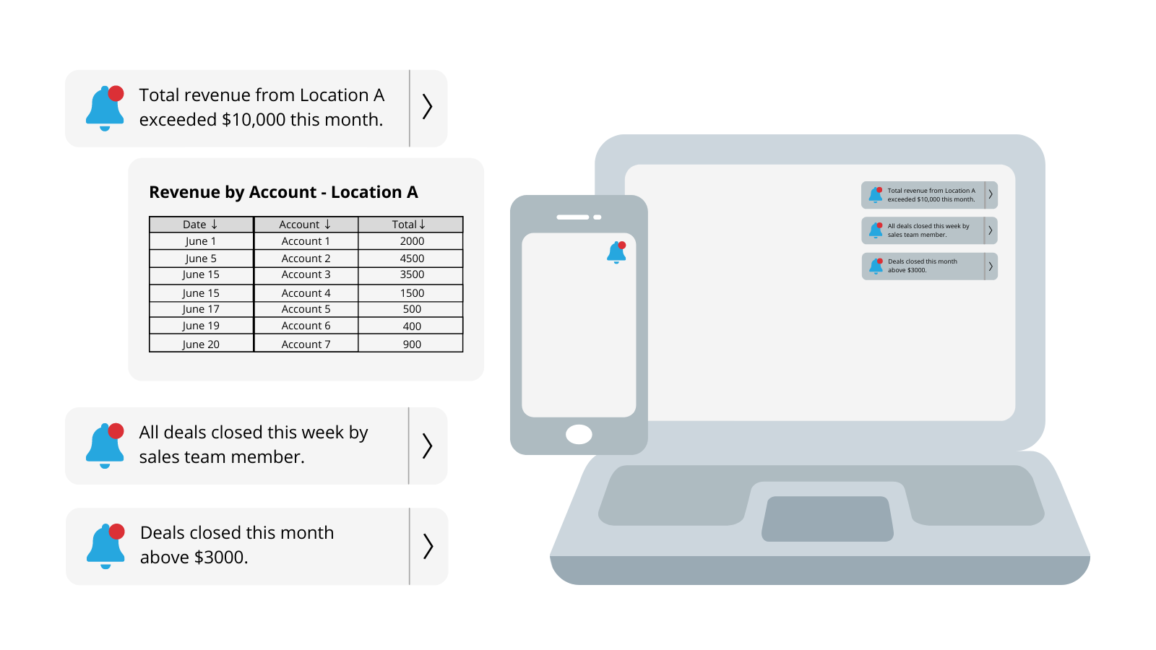
Every business user needs data at their fingertips. Integrators can set up Data Alerts for their teams or customers and inspire impactful data-driven decision-making.
The reality of the ever-growing volume of data is that it’s difficult for teams to cut through the noise and get to the information they need to do business more effectively. Even analytics and BI power-users facing a wall of data get overwhelmed and overburdened.
Data Alerts provide relevant information when changes occur, allowing team members to focus on analyzing their data rather than searching for it.
Use cases for Data Alerts pop up in every business unit, in every industry:
- Marketing needs to know when website engagements dip below a threshold within a given timeframe.
- Accounting wants to see when an invoice is paid or when employees have been accumulating too much overtime.
- Inventory management teams need real-time insight into stock levels in their warehouses.
- Manufacturers need to know when production goals are hit and whether COGS are being maintained for maximum profitability.
For integrators, handling reporting needs like those above is now as easy as taking a moment to set up an alert that delivers the most relevant data, automatically, on an ongoing basis. For business users, gaining insight they can act on is as simple as checking their notifications.

