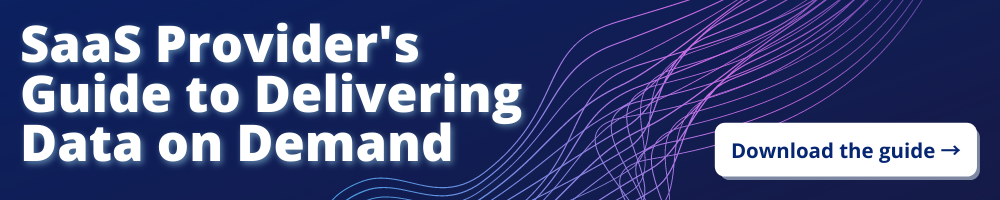Lead your industry with cutting-edge data access tools built for every customer.
~10 minute read
The data economy is booming. To capitalize on the ever-growing volume of valuable business data, SaaS product teams must build and monetize features that focus specifically on enhanced data accessibility for all users: making data easy to find, analyze, and leverage.
What does enhanced data accessibility look like in practice? The moment a user has a question about something that’s going on in their business, enhanced data accessibility enables the user to find the data they need, derive insights with ease, and take informed action as quickly as possible. It means any user — regardless of their data literacy level or technical aptitude — is empowered and equipped to find answers and drive data-driven outcomes.
The time is now for SaaS providers to think critically about the growing demand for data and take action to empower data-powered companies in today’s era of digital transformation.
We created the SaaS Leader’s Guide to Delivering Data on Demand to help Product Leaders and their teams develop actionable plans for implementing the data access tools their customers and users need.
Below, you’ll find a preview from the first chapters of the guide to get you started. For the in-depth, step-by-step process for planning and executing a data access enhancement strategy, download the complete guide here >>
Step 1: Identify Pain Points & Define the Problem
Before investing in new solutions or building your own solution, it’s important that you determine what specific problems you need to solve and how solving those problems will contribute to the overarching strategic goals of your business.
Planning at both the micro and macro levels will ensure that the solution you choose to implement or build will help you solve problems today and support growth tomorrow.
After defining the problem and connecting it to core your business objectives, assess why you need to make these changes at this time. In essence, answer, “Why now?” How will solving data access issues in your software drive business outcomes for you over the next 6 months? The next year? The next five years?
Read more: Why SaaS Leaders are Reimagining Data Access for Data-Powered Customers
Step 2: Assess Readiness for New Solutions
After you’ve solidified the problems you’re looking to solve and the strategic goals you’re hoping to accomplish, it’s time to assess your current state to see where new solutions will fit and what the scope of work will be throughout the initial implementation process.
Define Use Cases
Prioritize use cases so that you can choose the solution that will benefit your customers and users and, in turn, help you realize ROI as quickly as possible. Three core business cases for improving data access are:
1. Enhancing data experiences streamlines user workflows and drives engagement, retention, and LTV, thereby boosting revenue.
2. Replacing extensive manual reporting processes with intuitive and scalable self-serve data access options guarantees better user experiences and allows your team to focus on higher-value work.
3. Diversifying your offering through democratized data access enabled by low-to-no learning curve processes broadens your reach to a new audience that may include less technically-inclined users or entirely new markets.
Download the guide to get your free Use Case Discovery Workbook >>
Determine Technology Readiness
Before exploring new data accessibility solutions, you need to assess the current state of your software as well as the current state of the underlying database you are hoping to grant improved access to.
Take a look back at what your business objectives are. At this stage, you may be looking at structural components, considering what you need to change or build anew, and perhaps exploring the “buy route”: implementing a custom solution that serves your unique software, your users, and is compatible with your database architecture.
Read more: What is Data Accessibility?
Step 3: Comparing the Efficacy of Data Accessibility Options
When it comes to data accessibility there are two factors to consider that at first glance seem to be at odds with one another: complexity and simplicity.
To find unique insights deep in the data, a data access solution needs to be able to handle complex queries and exploratory workflows, combine data from different tables or even different databases, and offer tools that make it easy to slice and dice data and dig into granular details.
To bring the power of data-backed insights to everyone in an organization, the tool needs to be simple enough for non-technical users to understand without prerequisite data expertise, extensive onboarding, or specialized upskilling in the software itself.
It also needs to make data accessible on the fly: all users across industries benefit from streamlining access to data, especially as they realize they can get real value without spending unnecessary time navigating a complex interface, toggling through dashboards, or writing custom SQL.
Read more: 3 Reasons You Need Enhanced Data Access in Your B2B SaaS Solution
Step 4: Define Requirements for a New Data Accessibility Tool
At this stage, you’ll want to begin to tie your ideas about the data access tool (or tools) you’re considering implementing to your high-level business objectives. You need to answer:
What will this tool do for our users?
In turn: what will this tool enable us to achieve as a business?
Keep in mind: requirements aren’t just about the solution’s features, they’re also about the support the provider offers, how they facilitate the implementation process, ease of integration, and the provider’s ability to understand and be in alignment with your vision.
Take into consideration whether the vendor offers customized demos, free trials, complementary proof of concept (POC), and collaboration processes throughout the development and deployment stages, and beyond.
Learn more: 4 Key Elements of an Exceptional Embedded Data Access Tool
Step 5: Select the Right Data Accessibility Tool
When it comes to data access tools, most business users are familiar with data visualization tools, which is an umbrella term that refers to things like charts, tables, graphs, and lists, often presented in the form of a dashboard.
Today, data and analytics tools like business intelligence (BI) software are typically dashboard-centric. Dashboards allow users to monitor a high volume of data (often in real time) and create meaningful visualizations that help them see trends, opportunities, and potential roadblocks, all in one place.
Similarly, reporting tools offer a snapshot of data at a specific moment in time, often providing a regular or scheduled summary of important metrics.
Out-of-the-box dashboards and reports don’t always meet the complex and nuanced needs of business users. In these cases, ad hoc reports are requested, necessitating the attention, time, and effort of other individuals.
Ad hoc reporting is a manual process that comes into play when users need to find deeper insights or access specific data that is not available in standardized reports or dashboards. This process often requires a call to the technical team or submitting a request to an acting in-house data analyst.
Robust BI tools might be powerful, but their complexity comes at a cost: to truly get the most out of these tools, every user needs to be a power user. Reports also have their drawbacks: they can take a long time to create and they often show templated metrics or stale KPIs that ultimately lead to more questions than they answer.
AI-driven solutions that enable users to discover the data they need, as soon as they need it, can provide the reliability and slice-and-dice capabilities of a powerful BI system with the seamless, intuitive functionality of a conversational user interface.
Step 6: Activate & Implement a New Solution
Once you’ve chosen the right technology or tool, it’s time to take next steps towards implementing the new solution within your own software. Depending on the solution you’ve chosen, different tasks and resources will be required of your team.
It’s important to enter this stage in the process with the following elements mapped out so you can project plan effectively:
1. Ensure Alignment
Ensure that all members of the implementation team you’ve established are clear on the high-level goals of the implementation, their roles, and that they understand the priority use cases.
2. Define & Communicate Scope
Clearly define the work required from each team member and articulate how their key activities tie to the larger scope of the project.
3. Identify Milestones
Identify key milestones that will be achieved throughout the implementation process. Schedule appropriate checkpoints and deadlines throughout your project timeline.
4. Measure Success
Based on your priority use cases and the requirements for success that you outlined previously, determine the outcomes you will measure to reflect the effectiveness of early stage processes like customer validation and use case identification, and later, how you’ll measure success during proof of concept and beta testing, go-to-market, general release, and beyond.