AutoQL for Sales Software Users
~5 minute read
In a fast-paced environment, it’s crucial that teams leverage data as a resource to boost sales performance by understanding the needs of their customers, improving efficiencies, and creating impactful strategies that can be implemented at scale.
As a business grows and the internal sales team expands, team leads need to stay on top of an increasing volume of data about team performance, the velocity of which leads are moving through deal stages, as well as inter-departmental data related to things like feature popularity, usage, and new releases.
Data empowers sales team leaders to gain visibility into the day-to-day workflows of their team members, track trends over time, spot potential roadblocks, and monitor progress so they can make informed decisions that enable them to hit targets and effectively drive revenue for the business.
Read more: Empowering Data Exploration Beyond Sales Team KPIs
Today’s sales software solutions are equipped with robust reporting capabilities, but these solutions are not always user-friendly or customized to meet the unique needs of individual sales teams.
Users often resort to calling on experts internally or externally to run ad hoc reports, request access to the data underlying specific metrics, or set up custom dashboards to highlight data that is relevant to them. Sales teams need more flexibility, customization, and self-service options to keep up in a competitive market.
With an intuitive data access solution like AutoQL, sales leaders are empowered to leverage their data, more easily and more often, without interrupting their workflow or waiting days (or even weeks) for a custom report.
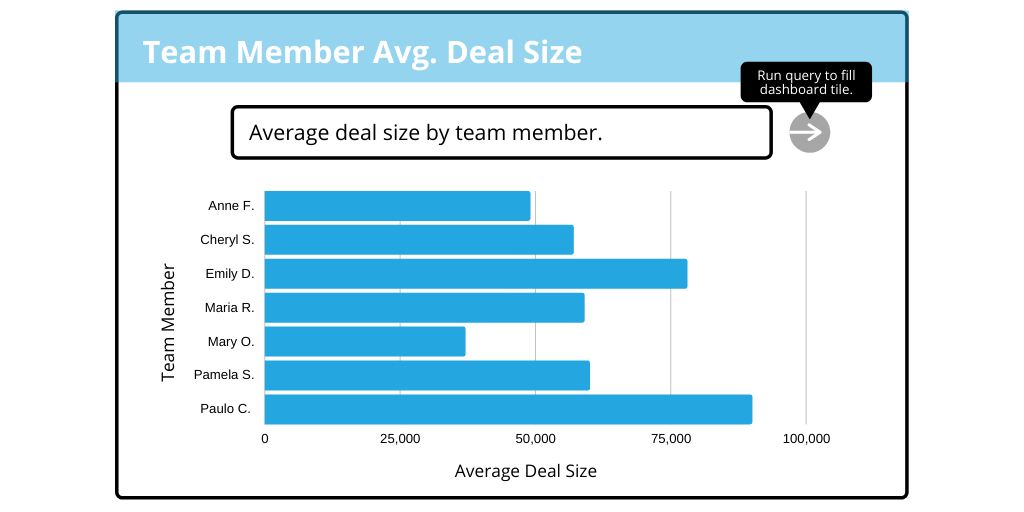
With dashboards users can build and edit on their own terms, they can get even more value out of the solutions they already use to view and analyze their data.
For example, a sales team lead at a startup currently manages five salespeople, but a couple of large deals have closed recently, and with several others already in the pipeline, the sales team has been given the green light to double in size. During the transition, the sales team lead needs to make sure they keep track of current KPIs while monitoring how the new hires impact the success of current sales processes.
They can quickly set up a flexible custom dashboard or series of dashboards using the questions they know will be most important to them as the new team members are onboarded and begin taking on accounts.
They can simply build a range of dashboard tiles with questions like “Top five performing sales team members this month”, “Show me all accounts belonging to team member A” or “Show me total sales by team member this month” to get a high-level overview of performance by team member.
The sales team lead can also keep a close eye on how the team is performing overall with questions like: “Show me all deals by industry segment”, “Deals closed by month last six months”, “Average deal size by team member”, “Show me weekly sales comparison” and “Top five accounts by open opportunities”.
They can even get more granular in their analysis by setting up dashboards to monitor specific themes or topics.
For example, they could set up an “Enterprise-Tracking” dashboard to monitor the status of sales to their target accounts by adding tiles like, “All deals greater than $100k MRR in opportunity stage”, “Compare deals lost to deals closed over $75k MRR last six months” and “Average time to close on deals above $75k MRR by rep this year”.
Read more: Driving Success with Sales Data on Demand
With the ability to create completely custom dashboards at their fingertips, the sales leader can oversee the team’s progress and their contribution to growing the company’s revenue from a proactive, data-driven perspective.
Sales software providers looking to improve data-related functionality for their users can leverage natural language-driven dashboarding to stay ahead of the curve, meet the unique needs of their customers, and scale the level of customized support they offer to their users.
These high-value self-service features allow them to offer additional subscription tiers for instant data on demand, ensuring that their offering caters to more of the market at scale.

